As an old user of Flash technology i still miss the power and potencial that AS3 had and how it expanded the casual gaming industry with those Flash action games of the 2000s.
Now the chance is for HTML5 and lot of web frameworks able to accomplish great results as for example the one im using now, Phaser.
Phaser is a great framework to generate HTML5 games, you can check my games at www.weveana.com, and same as AS3 a great programing language required a great IDE. PhaserEditor is the choice in this case and it makes a great job into helping the developer with the most common tasks in developing great HTML5 games.
The PhaserEditor IDE is a great tool to assemble the many media that a game can include and sync it together, but games also are in need of tons of graphics and animations that many designers or developers where used to do it in Flash.
So how can a developer use Flash or in nowadays Adobe Animate to create the graphics for use it with PhaserEditor?
The secret lies in the sprite exporter that adobe animate has included and it will help a lot of designers export their animations to the Phaser.io world.
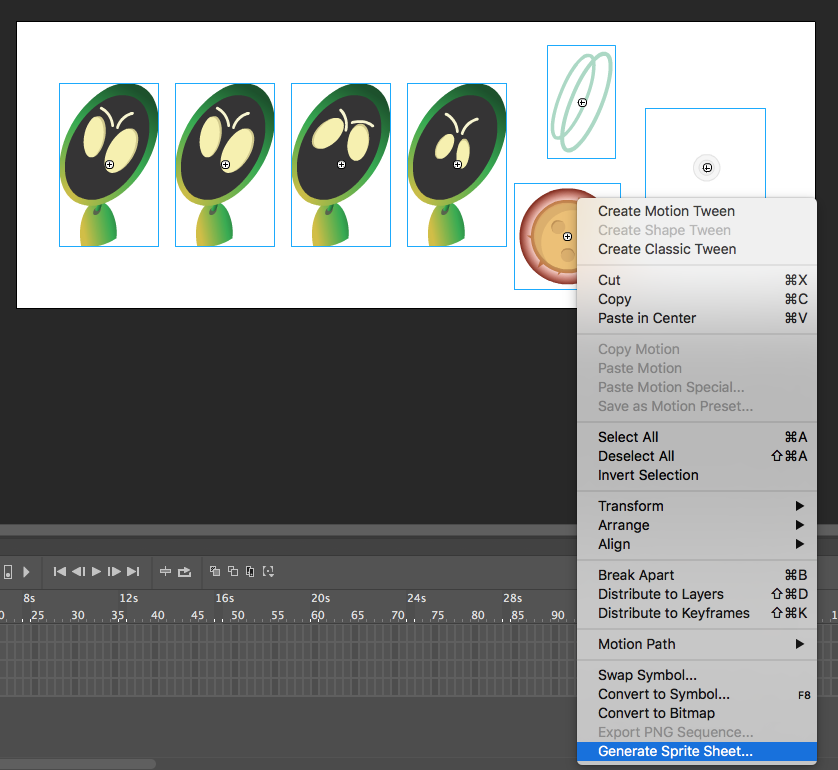
p.p1 {margin: 0.0px 0.0px 20.2px 0.0px; text-align: center; font: 14.5px ‘Times New Roman’; color: #424242}
After creating your animations go to “Generate Sprite Sheet”
When using any sprite generator the important thing is to set the specs correctly, for the PhaserEditor 2.x i use the following:
The width and height can be set on Auto or manual, but the important thing here is to select Starling as Data format and 1px for border and 1px for padding, also remember to click Trim.
Very important is to have in mind that the animations must be created on layer and not using the nested MovieClips that Flash is capable to use, instead the animations must be created for a frame by frame sprite sheet export. Instead of using nested Movie Clips it is preferably to use the simple layers and maybe some classic tweens.
With that small explanation, people who still remember or still uses Flash or Animate as their primary animation tool can export the animations created on it to Phaser.
In my case image will export on png format with transparent activated, and with a xml able to be imported in Phaser Editor, but also flash can handle json files.
